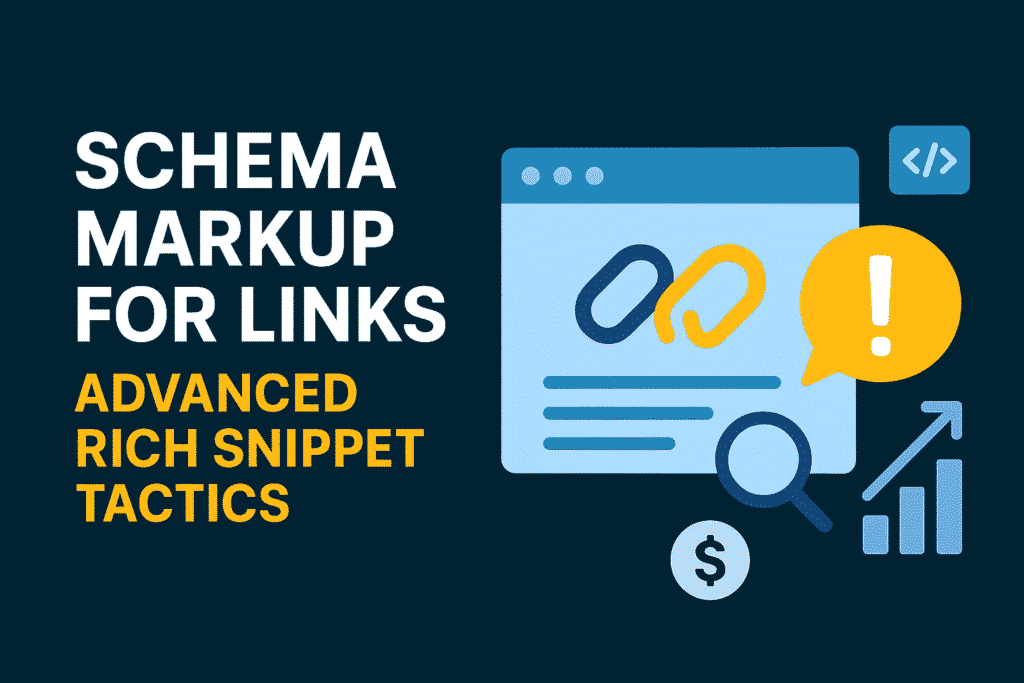
Contents
Imagine the Google Search Results Page (SERP) as a dynamic canvas. Gone are the days of ten identical blue links. Today, that canvas is painted with rich snippets, knowledge panels, featured snippets, and interactive elements. As SEOs and webmasters, we’ve become adept at using Schema.org structured data to claim these visual assets for our core content—marking up our articles, products, and FAQs to stand out.
But there’s a hidden layer, an advanced tactic most are overlooking: the power of Link Schema.
While we meticulously craft anchor text and build internal silos, we often fail to give Google the explicit, machine-readable clues about the relationships and purpose of the links we create. By applying advanced Schema to your links, you move beyond mere suggestion and into the realm of explicit declaration. You’re not just hoping Google understands the context of your link; you’re telling it, in its own language, precisely what that link means.
This article is a deep dive into the world of advanced link Schema. We will move beyond the basics and explore how properties like relatedLink, about, and Action can transform your linking strategy, potentially triggering enhanced rich snippets, solidifying your site’s topic authority, and ultimately driving a higher click-through rate (CTR) from search.
Foundation: What is Link Schema and Why Does It Matter?
Before we build the skyscraper, let’s lay the foundation.
A Quick Refresher on Schema.org
Schema.org is a collaborative, universal vocabulary of tags (or “structured data”) that you can add to your HTML. This code helps search engines like Google, Bing, and Yahoo! not just crawl, but truly understand the content on your page. When a search engine understands your content, it can present it more effectively in the SERPs through rich results—those enhanced listings with star ratings, event dates, breadcrumbs, and more.
The “Link” in Link Schema
When we talk about “Link Schema,” we are not referring to the standard HTML <a href> tag. That tag tells a browser (and a crawler) where to go. Link Schema uses properties from the Schema.org vocabulary to describe why the link exists and what the relationship is between the current page and the destination.
Think of it this way:
- Standard Link: “Click here to go to Page B.”
- Link with Schema: “Click here to go to Page B, which is a detailed reference guide that supports the claim I just made on this page.”
This is achieved by using properties like:
relatedLinkaboutmentionscitationurl(within anActiontype)
Key Benefits of Implementing Link Schema
- Potential for Enhanced Rich Snippets: While Google does not guarantee a specific rich result for these properties, using them provides the data that could fuel features like “People also search for,” “Related entities,” or other annotations that make your listing more prominent and informative.
- Improved Context & E-E-A-T (Experience, Expertise, Authoritativeness, Trustworthiness): By using
citationto link to a scientific study oraboutto define your page’s subject, you are building a semantic map of credibility. You are showing Google, explicitly, that your content is well-researched and connected to authoritative sources. - Increased Click-Through Rate (CTR): A standard blue link is easy to skip. A rich result with additional context—like a “Related Article” annotation or a clear action—is far more compelling. Even a small visual enhancement can significantly increase the likelihood of a user clicking on your result over a competitor’s.
- Strengthened Topic Authority: Google’s algorithms, like MUM, are increasingly entity-based. By explicitly linking your pages to other well-defined entities (people, places, things, concepts), you help Google understand your site’s deep expertise on a subject, strengthening your position as a topical authority.
Core Schema Types for Advanced Linking Strategies
Let’s break down the most powerful Schema properties you can use to supercharge your links.
1. The relatedLink Property
What it is: The relatedLink property is one of the most straightforward and useful tools in your arsenal. It explicitly tells a search engine that the linked page is topically related or similar to the current one. It’s a direct semantic connection.
Use Case: You have a pillar page on “The Ultimate Guide to Coffee Beans.” Within the content, you link to a deeper article on “The Science of Cold Brew Extraction.” Using relatedLink makes this topical connection explicit.
Code Snippet Example:
Here’s how you might structure this in JSON-LD within your “Coffee Beans” guide.
json
<script type="application/ld+json">
{
"@context": "https://schema.org",
"@type": "Article",
"headline": "The Ultimate Guide to Coffee Beans",
"url": "https://example.com/guide-to-coffee-beans",
"relatedLink": "https://example.com/science-of-cold-brew",
"mainEntityOfPage": {
"@type": "WebPage",
"@id": "https://example.com/guide-to-coffee-beans"
}
}
</script>2. The about and mentions Properties
What they are: These properties are used to define the primary and secondary subjects of a page. The about property indicates the primary entity the page is about, while mentions indicates a secondary entity that is referenced.
The Difference: If you write a biography of Albert Einstein, the page is about Albert Einstein. If that biography briefly mentions his colleague, Kurt Gödel, then it mentions Kurt Gödel.
Use Case: An author page on your site is about the author. When that author writes a blog post reviewing a specific laptop, the post is about that laptop model. If the post briefly talks about a competing model, it mentions that competitor.
Code Snippet Example:
This can be incredibly powerful when linking to established entities in knowledge graphs like Wikipedia or Wikidata.
json
<script type="application/ld+json">
{
"@context": "https://schema.org",
"@type": "BlogPosting",
"headline": "In-Depth Review of the TechMaster Laptop X1",
"about": {
"@type": "Product",
"name": "TechMaster Laptop X1",
"sameAs": "https://en.wikipedia.org/wiki/TechMaster_X1"
},
"mentions": {
"@type": "Product",
"name": "SpeedDevil Ultrabook",
"sameAs": "https://www.wikidata.org/wiki/Q123456789"
}
}
</script>3. Action-Oriented Schema (Action, PotentialAction)
What it is: This declares that a link represents a specific, actionable step a user can take. It defines the intent behind the click.
Use Case: A “Download Whitepaper,” “Book a Consultation,” “Subscribe to Newsletter,” or “Watch Tutorial” link. This tells Google that your page isn’t just informational; it’s a conduit for user actions.
How it Helps: While a DownloadAction might not always create a visual rich snippet for your search listing, it provides crucial context to Google about your page’s purpose and the user journey you facilitate. This can be a strong signal for goal-oriented queries.
Code Snippet Example:
json
<script type="application/ld+json">
{
"@context": "https://schema.org",
"@type": "WebPage",
"name": "SEO Fundamentals Whitepaper",
"url": "https://example.com/seo-fundamentals",
"potentialAction": {
"@type": "DownloadAction",
"name": "Download PDF",
"target": {
"@type": "EntryPoint",
"urlTemplate": "https://example.com/downloads/seo-whitepaper.pdf"
}
}
}
</script>Boost authority further with Link Equity: Maximizing Juice Flow Through Your Site.
Practical Implementation: A Step-by-Step Guide
Theory is nothing without practice. Let’s look at how to implement this code.
Method 1: Inline JSON-LD in the <head> (Recommended)
This is the cleanest and most widely supported method. You add a separate <script type="application/ld+json"> block to your page’s <head> section. This block can sit alongside your primary Article or WebPage schema.
Step-by-Step Example: Transforming a Blog Post
Let’s take a blog post titled “The Impact of Sleep on Athletic Performance.” We will add Schema to define:
- The post itself is an
Article. - It is
aboutthe entity “Sleep.” - It contains a
relatedLinkto an internal page on “Pre-Sleep Nutrition.” - It
citationsan external link to a National Institutes of Health (NIH) study.
The HTML <head> would contain:
json
<script type="application/ld+json">
{
"@context": "https://schema.org",
"@type": "Article",
"headline": "The Impact of Sleep on Athletic Performance",
"author": {
"@type": "Person",
"name": "Jane Doe"
},
"datePublished": "2023-10-27",
"about": {
"@type": "Thing",
"name": "Sleep",
"sameAs": "https://en.wikipedia.org/wiki/Sleep"
},
"relatedLink": "https://example.com/pre-sleep-nutrition",
"citation": "https://pubmed.ncbi.nlm.nih.gov/12345678/"
}
</script>Method 2: Microdata (Less Common)
While possible, Microdata intertwines the Schema with your HTML, which can get messy. For completeness, here’s a brief example using itemprop="relatedLink", but JSON-LD is the modern standard.
html
<article itemscope itemtype="https://schema.org/Article">
<h1 itemprop="headline">The Impact of Sleep on Athletic Performance</h1>
<p>This is a great article. For more info, see this
<a href="https://example.com/pre-sleep-nutrition" itemprop="relatedLink">guide on pre-sleep nutrition</a>.</p>
</article>Advanced Tactics & Real-World Applications
Now, let’s leverage these properties for strategic SEO gains.
Tactic 1: Entity-Based Internal Linking for Topic Clusters
Move beyond keyword-based internal linking. For a topic cluster on “Quantum Computing,” your pillar page should be marked up as about “Quantum Computing.” Every cluster content page (e.g., “What is Qubit?”, “Top Quantum Computing Companies”) should also be about that same entity and linked to the pillar with relatedLink. This creates a powerful, explicit semantic network that Google cannot ignore.
Tactic 2: Boosting E-E-A-T with Citation Markup
E-E-A-T is paramount, especially for YMYL (Your Money Your Life) sites. When you make a claim like “studies show that Mediterranean diets improve heart health,” don’t just link to the study. Enclose that link in a citation property. You are programmatically vouching for your source, which is a direct signal of Trustworthiness and Authoritativeness.
Tactic 3: Enhancing Local SEO Listings
For a local restaurant, your website is a hub of actions. Mark them up!
- The link to your menu PDF: Use
ViewAction. - The link to your OpenTable reservation page: Use
ReserveAction. - The link to Google Maps for directions: Use
HowTowith steps that include anAction.
This doesn’t just help your organic listing; it feeds the knowledge panel with actionable data.
Tactic 4: Structuring Product and Review Ecosystems
On an e-commerce category page for “Gaming Laptops,” use relatedLink to connect to each individual product page. On a product review page, use the about property to link directly to the product’s entity, creating an unambiguous connection between the critique and the subject. This helps Google associate your review content directly with the product in its index.
Support this with a strong internal structure using Internal Linking Strategies That Boost Rankings.
Testing, Validation, and Best Practices
Deploying faulty Schema is worse than deploying none at all. Follow these steps.
Essential Tools:
- Google’s Rich Results Test: Paste your code or URL to see if it generates any errors or warnings and to preview potential rich results. This is your primary tool.
- Schema Markup Validator: The official validator from Schema.org, useful for a more general check beyond Google’s specific requirements.
Best Practices to Avoid Pitfalls:
- Don’t Spam: Only mark up links that are genuinely relevant. Marking every link on your page as a
relatedLinkwill dilute the signal and could be seen as spam. - Maintain Consistency: The destination of the link must perfectly match the Schema’s description. If you use
citationto link to a study, the page it leads to must actually be that study, not a tangential blog post. - No Nofollow Conflicts: Be strategic. If you use
rel="sponsored"on a link for a paid partnership, but also mark it up with a positiverelatedLinkorcitation, you are sending mixed signals. Align your programmatic declarations with your link attributes. - It’s a Signal, Not a Guarantee: Remember, using this Schema provides Google with the data to create an enhanced result. It does not guarantee one. Its primary value is in contextual understanding and topic authority, which are long-term ranking factors.
The Future of Semantic Linking
The trajectory of search is clear: it is moving towards a deeper, more nuanced understanding of entities and their relationships. Google’s MUM (Multitask Unified Model) and other AI advancements are designed to understand information across languages and formats.
In this future, a website that is merely a collection of pages with keyword-rich links will be at a disadvantage. The website that has explicitly defined its content as a network of interrelated entities—using about, relatedLink, and mentions to create its own mini-knowledge graph—will be perfectly positioned for AI-driven search. You are not just optimizing for today’s algorithms; you are building a site structure that aligns with the future of information retrieval.
Conclusion: Start Structuring Your Links
The journey from basic SEO to advanced semantic SEO runs directly through the effective use of structured data. Link Schema represents a frontier that remains largely unexploited by the majority. It offers a direct line of communication to search engines, allowing you to articulate the precise context and purpose of your links.
The barrier to entry is low. The potential upside—increased relevance, authority, and CTR—is immense.
Your call to action is this: This week, audit one of your key pillar pages or most authoritative blog posts. Identify the three to five most important internal and external links. Then, craft a JSON-LD script using relatedLink, about, or citation to describe them. Test it, implement it, and observe. The cumulative effect of these precise, semantic optimizations across your site can be the factor that separates your content from the rest of the blue links.
