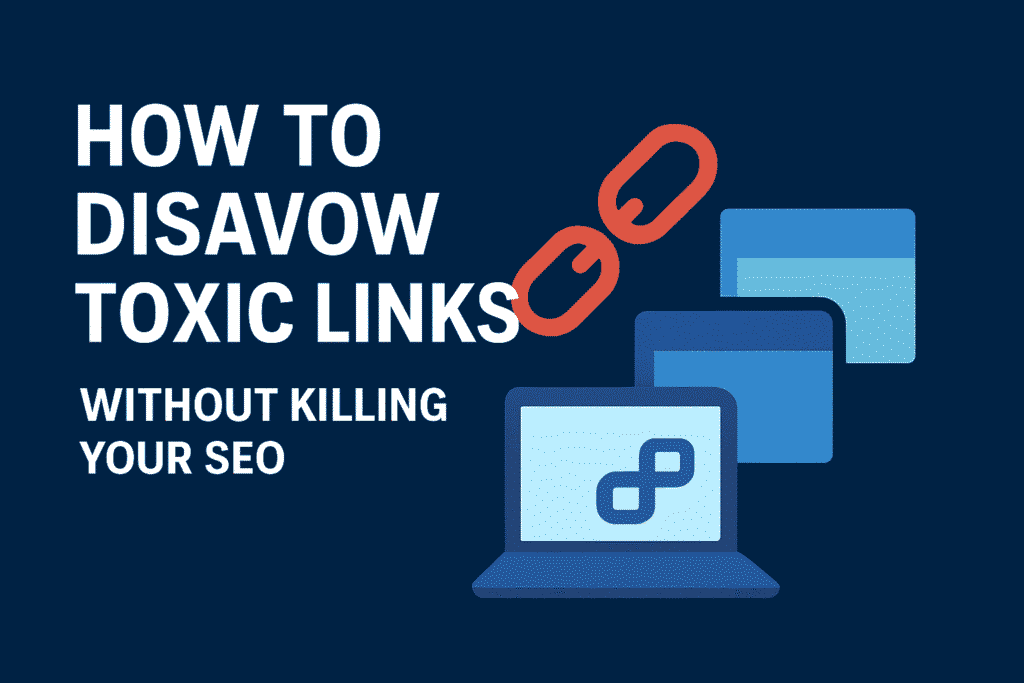
Contents
You’ve worked tirelessly on your SEO. You’ve published brilliant content, optimized your site, and watched your rankings climb. Then, one day, you decide to peek under the hood at your backlink profile. Your heart sinks.
Amidst the legitimate, hard-earned links from reputable sites, you see them: a swarm of spammy, irrelevant, and downright toxic links. There are links from shady foreign-language directories, “comment spam” on abandoned blogs, and a plethora of sites that look like they were designed by a bot with a vendetta.
This isn’t just an eyesore; it’s a genuine threat. In the world of SEO, not all links are created equal. While quality links are digital gold, toxic backlinks are landmines that can trigger Google’s defenses, leading to devastating manual penalties or algorithmic demotions.
Your first instinct might be to find a “reset” button. Thankfully, Google provides one: the Disavow Tool. But this tool is the SEO equivalent of a surgeon’s scalpel—used correctly, it can save a life; used incorrectly, it can cause fatal damage.
This comprehensive guide will walk you through the entire process of disavowing toxic links safely and methodically. We’ll ensure you protect your site’s search visibility without accidentally killing your legitimate SEO efforts in the process.
What Are Toxic Links and Why Should You Care?
Before we dive into the “how,” it’s crucial to understand the “why.” A toxic link, also known as a bad or spammy link, is any inbound link that violates Google’s Webmaster Guidelines. These links are typically created with the intent to manipulate PageRank and a site’s search rankings.
A Rogue’s Gallery of Toxic Links
- Links from Link Farms & PBNs (Private Blog Networks): These are networks of websites created solely for the purpose of building links. They often have low-quality content, poor design, and interlink with each other in an unnatural pattern.
- Spammy Directory & Bookmarking Sites: Remember the era of “Submit Your Site to 1000 Directories!”? Many of those directories still exist, offering zero human value and serving as easy-to-spam link repositories.
- Irrelevant or Low-Quality Context: A link from a site about dog grooming to your high-tech SaaS platform might be harmless, but a link from a penalized site about illegal pharmaceuticals is a major red flag. Relevance and quality matter.
- Manipulative Anchor Text: This is a huge one. If you see a high volume of links all using the exact same commercial keyword as the anchor text (e.g., “best running shoes” for a site that sells running shoes), it looks highly unnatural. Google expects a natural distribution of anchor text (brand names, URLs, generic phrases like “click here”).
- Links from Adult, Gambling, or Piracy Sites: Unless your business is in one of these niches, a link from these sites is almost always harmful due to the low-quality associations.
The Real-World Risks of Ignoring Them
Why go through the hassle of cleaning these up? The consequences are very real:
- The Google Penguin Algorithm: Penguin is Google’s automated algorithm specifically designed to hunt down sites with manipulative link profiles. When it hits, it doesn’t send a warning email—it simply devalues your entire site, causing rankings and traffic to plummet without explanation.
- Manual Actions: This is the formal penalty. A human reviewer at Google can manually demote your site or remove it from search results entirely. You’ll receive a notification in Google Search Console stating “Manual spam action found” with details about “Unnatural links to your site.” This is a direct order to clean up your act.
- Crawler Waste: Googlebot has a finite crawl budget. If it’s wasting time following an endless stream of junk links from spammy sites, it might crawl and index your actual, important content less frequently.
Step 1: The Crucial Pre-Disavow Audit (Don’t Skip This!)
This is the most critical step in the entire process. Rushing to create a disavow file without a thorough audit is like performing surgery without a diagnosis—you’re likely to remove the wrong organ.
Gathering Your Link Intelligence
You need a complete picture of your backlink profile. Relying on a single source is a mistake.
- Primary Source: Google Search Console (GSC): This is the most authoritative source because it’s data directly from Google. Navigate to Links > External Links to see a list of linking domains and pages that Google knows about. However, GSC is not a complete historical record.
- Secondary Sources: Third-Party Backlink Tools: To get a comprehensive, historical view, you need tools like Ahrefs, Semrush, or Moz. These tools crawl the web extensively and will show you thousands of links that GSC might not report. Export your backlink profile from one of these tools for a deep dive.
The Art of Identifying Truly Toxic Links
This is where manual labor separates the professionals from the amateurs. Automation can flag suspicious links, but only a human can understand context.
Your Red Flag Checklist:
- Check Domain Metrics: Look at metrics like Domain Rating (DR) in Ahrefs or Domain Authority (DA) in Moz. While not perfect, a cluster of links from sites with DR/DA of 5 or less is a massive warning sign.
- Assess Relevance: Visit the linking page. Is the site or page content related to your industry? A link from a reputable cooking blog to your food product is great. A link from that same blog to your industrial plumbing supply store is irrelevant and likely spam.
- Evaluate Content Quality: Does the site look like it was made in 1998? Is the content gibberish, auto-generated, or blatantly spun? Is it covered in intrusive ads? If it feels spammy, it probably is.
- Analyze the Linking Page’s Outbound Links: Right-click on the page and view the source code. Search for your URL. Are you listed alongside dozens or hundreds of other unrelated sites in a “Blogroll,” “Sponsors,” or “Resources” section? This is a classic link farm tactic.
- Scrutinize the Anchor Text: Create a spreadsheet of all your anchor texts. A healthy profile has a diverse mix. A dangerous profile has a high concentration of exact-match commercial keywords. If 40% of your links say “best vegan protein powder,” you have a problem.
Pro Tip: Create a spreadsheet with columns for: Linking URL, Domain Authority, Anchor Text, and a “Notes/Decision” column. As you review, mark links as “Keep,” “Remove,” or “Disavow.”
Step 2: The “Link Removal First” Principle (The Gold Standard)
Here’s a fact that surprises many: The Disavow Tool is a last resort.
Google’s official guidance is clear: you should make a good-faith effort to contact webmasters and have the toxic links removed directly before you even think about disavowing.
Why Bother with Removal?
- It’s the “Right” Thing: You are addressing the problem at its source.
- It Shows Good Faith: If you ever have to file a reconsideration request for a manual penalty, demonstrating that you attempted manual removals strengthens your case immensely.
- It’s Permanent: A disavow is just you telling Google to ignore a link. The link still exists on the web. Removal erases it completely.
How to Execute a Successful Link Removal Campaign
- Find Contact Information: Use the website’s contact form, a “Contact Us” page, or tools like Hunter.io or VoilaNorbert to find an email address.
- Craft a Polite Removal Request:
Subject:
Request to Remove Link: [Your Website URL]
Body:
Hello,I’m the webmaster for [Your Website Name] ([Your Website URL]).
I was doing a routine audit of our backlinks and noticed that our site is linked from your page here: [Link to the specific page where the link appears].
We are trying to ensure that our backlink profile is as natural and high-quality as possible. Since the link is not a natural fit for your content, could you please kindly remove it?
Thank you for your time and consideration.
Best regards,
[Your Name] - Document Meticulously: Use your spreadsheet to log the date you sent each request. Follow up once after 2-3 weeks if you don’t hear back.
When to Move to Disavow: Use the disavow tool for links where:
- The webmaster does not respond after multiple attempts.
- The webmaster demands payment for removal (a common extortion tactic).
- The site is clearly abandoned or the contact information is impossible to find.
Step 3: Creating and Formatting the Disavow File Correctly
Once you’ve exhausted your removal efforts, it’s time to build the disavow file. This is a simple but specific text file that you will submit to Google.
The Anatomy of a Disavow File
- File Type: Plain text file (
.txt) - Encoding: UTF-8 or ASCII.
- Format: One entry per line.
- Comments: Use the
#symbol to add comments for your own records. Google ignores these.
Domain-Level vs. URL-Level Disavow: A Critical Choice
You have two ways to disavow, and choosing the wrong one can have consequences.
- Domain-Level Disavow:
- Syntax:
domain:spammysite.net - When to Use: When the entire domain is toxic and untrustworthy. This is the “nuclear option” for that domain. It tells Google to ignore every link from every page on
spammysite.net. - Example: You find your site linked from
best-seo-link-farm.xyz. The entire site is a link farm with thousands of spammy pages. Use a domain-level disavow.
- Syntax:
- URL-Level Disavow:
- Syntax:
https://spammysite.net/particular-bad-page.html - When to Use: This is the recommended and safer option. Use it when only a specific page on a site is bad, but the domain itself might be okay or even authoritative.
- Example: A generally reputable news site has a user-generated content section where a spammer has posted a comment with your link. You don’t want to disavow the entire
nytimes.com! Just disavow the specific URL of the spammy comment page.
- Syntax:
Best Practice: When in doubt, start with a URL-level disavow. It’s more precise and prevents you from accidentally disavowing a future, good link that might appear on that domain.
Example of a Well-Formatted Disavow File:
text
# Disavow file created for example.com on 2023-10-26 # Attempted contact for removal on 2023-09-15 - No reply # -- Spammy Directory Sites -- domain:free-link-directory.com domain:seo-link-farm.xyz # -- Irrelevant Blog Comment Spam -- https://random-blog.com/user-generated-spam-page/ https://another-blog.net/comment-spam-section/ # -- Specific bad links from an otherwise okay site -- https://okay-site.com/spammy-guest-post/
Step 4: Submitting the Disavow File to Google
The moment of truth has arrived. This step is simple, but the weight of it is significant.
- Go to the official Google Disavow Links Tool.
- Select your website property from the dropdown.
- Click the blue “Disavow Links” button.
- Click “Choose file” and select your meticulously prepared
.txtfile. - You will be shown a final, stern warning from Google. Read it. Then, if you are confident in your work, click “Submit.”
Common Disavow Pitfalls (How to Avoid Killing Your SEO)
The disavow tool’s power is its danger. Here are the most common mistakes and how to steer clear of them.
- Pitfall 1: Disavowing Good Links by Mistake.
- The Horror Story: In a panic, you download a list of “toxic” links from a tool and disavow them all without review. You later realize you disavowed links from a major industry news site that had genuinely mentioned you.
- The Solution: The manual audit is non-negotiable. When in doubt, leave it out. A single bad link is highly unlikely to harm you; a disavowed good link, however, is a permanent loss of equity.
- Pitfall 2: Overusing Domain-Level Disavows.
- The Horror Story: You disavow
domain:blogspot.combecause you found one spammy Blogspot blog linking to you. You’ve now disavowed every link from the entire Blogspot platform, including any future legitimate mentions. - The Solution: Default to URL-level. Only use domain-level for sites where you are 100% certain every page is toxic.
- The Horror Story: You disavow
- Pitfall 3: Panic-Disavowing Without a Penalty.
- The Horror Story: You see some spammy links, panic, and disavow a huge list. Shortly after, your rankings drop. The disavow file itself was the cause.
- The Solution: If you have not received a manual action and your rankings are stable, you likely do not need to disavow. Google’s Penguin algorithm has become much better at devaluing spammy links on its own. Focus your energy on building new, high-quality links to “drown out” the bad ones.
- Pitfall 4: The “Set and Forget” Mentality.
- The Problem: You submit a disavow file in 2023 and never think about it again. In 2025, you’re hit with a new wave of spammy links from a different source.
- The Solution: SEO is ongoing. Schedule a quarterly or bi-annual backlink audit to check for new toxic links and update your disavow file as necessary.
What Happens Next? The Aftermath
You’ve submitted the file. Now what?
- It’s Not Instant: Don’t expect to see changes overnight. It can take several weeks, or even months, for Google to recrawl the disavowed links and process your file.
- You Won’t Get a Confirmation: Google does not send an email or a notification in Search Console saying “Your disavow file has been processed.” The silence is normal.
- How to Monitor for Success:
- For a Manual Penalty: Keep a close eye on Google Search Console. If you had a manual action, the message will change to “No manual actions” once the reviewer re-checks your site and sees you’ve cleaned up.
- For Algorithmic Issues: Monitor your rankings and organic traffic for a gradual recovery. Use your SEO tool to track the “Toxic Score” of your backlink profile over time.
Conclusion: Empowerment, Not Fear
The Google Disavow Tool should not be a source of anxiety. When understood and used correctly, it is a powerful instrument of control. It allows you to take charge of your site’s backlink profile and protect it from the pollution of toxic links.
Remember the core mantra: Audit Meticulously, Attempt Removal First, and Disavow as a Last Resort. This careful, documented approach is the difference between a precise cleanup and a catastrophic SEO blunder.
By following this guide, you are not just avoiding a penalty; you are practicing good SEO hygiene, building a more resilient website, and ensuring that your hard work is judged by the quality of your content, not the spamminess of your worst links.
Tired of Ineffective Links?
We Build White-Hat Backlinks That Move the Needle. See Our Pricing.
